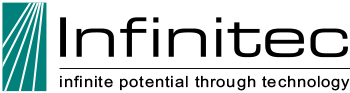| | Computers and Accessories Many types of computer adaptations have been designed to aid persons with blindness or visual impairment, ranging in application and price. Devices range from screen magnifiers from 1.2 to 16X, and color contrasting software programs (also available as features on all operating systems and some browsers today) to screen-reading software that audibly reads computer screen contents aloud with synthetic voice. Screen readers differ from text-to-speech programs which read text aloud in that screen readers will read aloud alt text if available, identify icons and graphics and assist the user in understanding where on the screen or what objects/links, etc. are present. Synthetic voices range in quality from one product to another. Some programs offer a range of male or female voices. Talking clocks and other small devices usually come with a preset voice. Text scanning is accomplished through optical character recognition (OCRs) or large, flatbed scanners for big documents, such as blueprints or architectural drawings. Often copied documents produce a graphic and the text is viewed as an object/picture/graphic, but not text. OCR converts that image into text that can be read aloud or manipulated. Once converted, text can be read aloud via synthetic voice—from hypertext markup language (html) on the Internet, to plain or rich text used in countless programs. One may also utilize a closed circuit television (CCTV) or a stand-alone magnifier to see labels, hand-written notes, or virtually anything magnified into very large form. Some scanners even read bar codes off of groceries and other products. Braille keyboards, refreshable Braille, and Braille embossers or printers are useful to persons who read Braille. Other tactile devices, such as keys that make clicking sounds, or disabling unused keys with shields offer options. Tactile or Braille labelers keeps everything identified. Screen navigation controls can make navigation easier. To locate dealers, see Infinitec's resources below and throughout the Resource Guide, but also ask your peers what they use. Finding appropriate devices entirely depends on two things: ability and preference. It's best to find a dealer who offers a full range of adaptive tools. The companies listed below represent some of the more popular tools but there are virtually hundreds of assistive technology companies. Take your time experimenting with various kinds of adapted computer devices until you find the tools that are truly useful and that you feel comfortable using. Give yourself time to learn each device and ask a lot of questions—prepare a list of concerns ahead of time. General: Freedom Scientific Inc. All-Purpose Computer The NFB Center of Excellence in Nonvisual Access to Education, Public Information and Commerce (CENA) Includes the International Braille and Technology Center for the Blind (IBTC): an evaluation, demonstration and training center offering vendor-free advice on all aspects of technology. Call 410.659.9314, option 5 or email: [email protected] to schedule a visit. Includes Technology Resource List from notetakers to talking books. Includes contact info for manufacturer. Braille file can be downloaded here. Includes Access Technology Blog for tips and first-hand stories about using access technology. Includes Technology Help Line at 410.659.9314, option 5. Includes a Consumer Electronics Shopping Guide of usable appliances and devices. Includes Nonvisual Election Technology – curriculum and information about voting for blind and visually impaired people. Lighthouse International Humanware Ultratec Braille Devices (also see Note Takers below): Refreshable Braille Displays are electronic devices that are used to read text that is typically displayed visually on a computer monitor. The device is connected to the computer via a serial or USB cable and produces Braille output on the Braille display— round-tipped pins raised through holes in a flat surface. See this link for a video on screen reading technology and refreshable braille displays. Alva Access Group, Inc. Freedom Scientific, Inc., Blind/Low Vision Group Braille and Audio Reading Download (BARD) The Library of Congress provides BARD on the Internet for blind and visually impaired library users. This free library service of recorded and braille books and magazines for individuals who are unable to read or use standard printed material because of visual or physical disabilities. You must be a National Library Service for the Blind and Physically Handicapped (NLS) patron to obtain BARD materials. You can register for BARD here. A BARD mobile app is available for iOS and an Android one is in development. Labeler/Identification Devices: En-Vision America Braille Bookstore LS&S Screen Reading and Magnification: OpenBook from Freedom Scientific WindowEyes™ BY G.W. Micro, Inc. JAWS from Freedom Scientific Dolphin SuperNova Zoomtext from aiSquared Here is a link from the American Foundation for the Blind that lists screen reading products and links to the company. Note Takers (also see Braille Devices above): Perkins Solutions Reference: Closing the Gap Provides training for blind and visually impaired to obtain or retain competitive employment.
Note: Infinitec Inc. does not endorse or recommend these products and has no liability for the results of their use. Infinitec Inc. has received no consideration of any type for featuring any product on this Web site. The information offered herein is a summary; it is not comprehensive and should be carefully evaluated by consumers with the assistance of qualified professionals. The intention of Infinitec Inc. is to offer consumers a brief overview of various assistive technology devices and their applications |